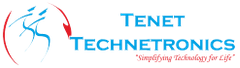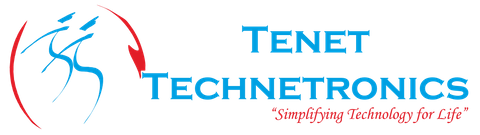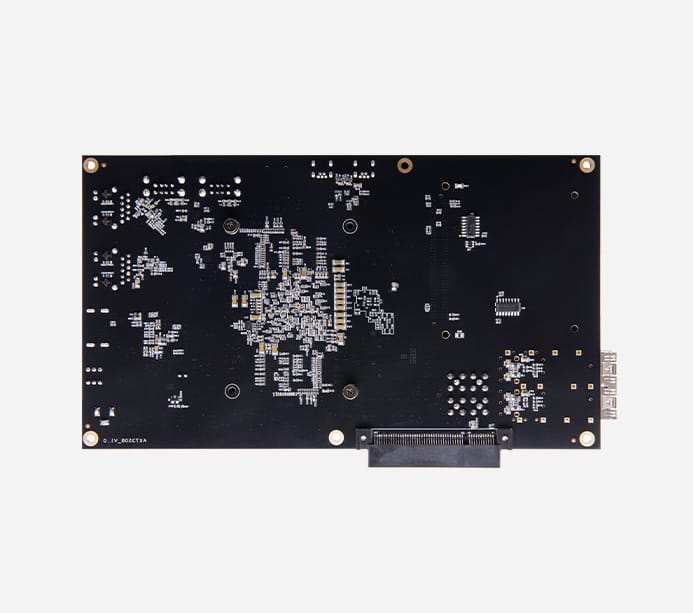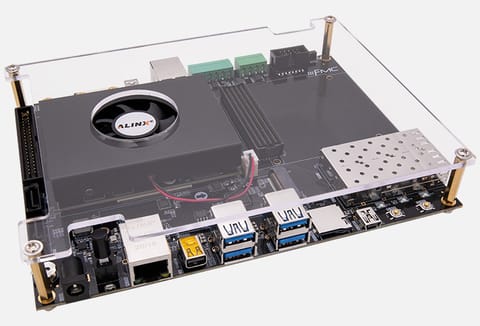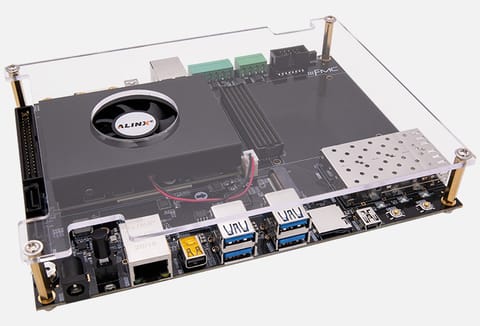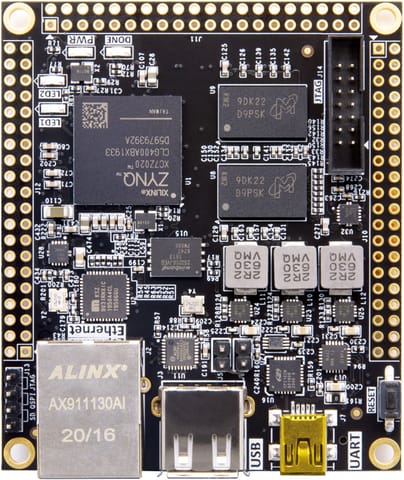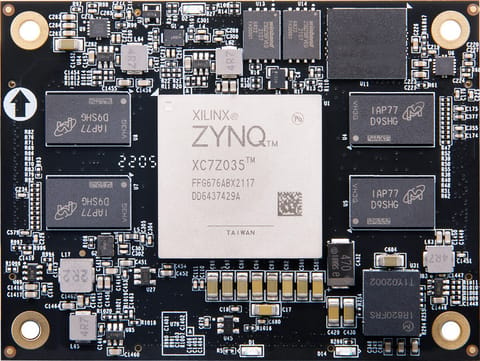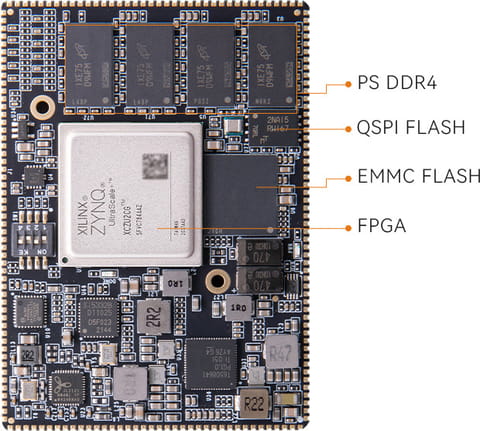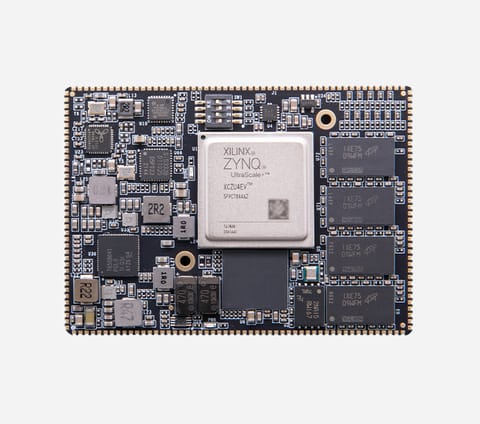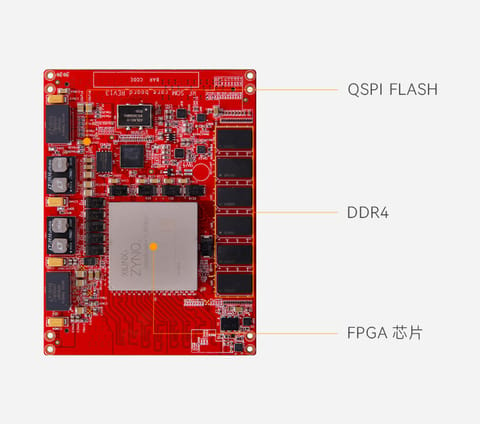-
TRANSDUCERS
- TRANSDUCERS
-
BASIC COMPONENTS DK
- BASIC COMPONENTS DK
-
MARKETPLACE
- MARKETPLACE
-
DEVELOPMENT BOARDS & KITS
- DEVELOPMENT BOARDS & KITS
-
CABLE ASSEMBLIES
- CABLE ASSEMBLIES
-
RF AND WIRELESS
- RF AND WIRELESS
-
BOXES ENCLOSURES RACKS
- BOXES ENCLOSURES RACKS
-
AUDIO PRODUCTS
- AUDIO PRODUCTS
-
ARTILA
- ARTILA
-
FANS-BLOWERS-THERMAL MANAGEMENT
- FANS-BLOWERS-THERMAL MANAGEMENT
-
WIRELESS MODULES
- WIRELESS MODULES
-
TERMINALS
- TERMINALS
-
Cables/Wires
- Cables/Wires
-
SINGLE BOARD COMPUTER
- SINGLE BOARD COMPUTER
-
BREAKOUT BOARDS
- BREAKOUT BOARDS
-
LED
- LED
-
TEST AND MEASUREMENT
- TEST AND MEASUREMENT
-
POTENTIONMETERS AND VARIABLE RESISTORS
- POTENTIONMETERS AND VARIABLE RESISTORS
-
DEVELOPMENT BOARDS AND IC's
- DEVELOPMENT BOARDS AND IC's
-
EMBEDDED COMPUTERS
- EMBEDDED COMPUTERS
-
OPTOELECTRONICS
- OPTOELECTRONICS
-
INDUSTRAL AUTOMATION AND CONTROL
- INDUSTRAL AUTOMATION AND CONTROL
-
COMPUTER EQUIPMENT
- COMPUTER EQUIPMENT
-
CONNECTORS & INTERCONNECTS
- CONNECTORS & INTERCONNECTS
-
MAKER/DIY EDUCATIONAL
- MAKER/DIY EDUCATIONAL
-
TOOLS
- TOOLS
-
MOTORS/ACTUATORS/SOLEENOIDS/DRIVERS
- MOTORS/ACTUATORS/SOLEENOIDS/DRIVERS
-
FPGA HARDWARE
- FPGA HARDWARE
-
POWER SUPPLIES
- POWER SUPPLIES
-
ROBOTICS & AUTOMATION
- ROBOTICS & AUTOMATION
PCIe 2.0 x4, SFP Module, Connector x2, Gigabit Ethernet x2, USB2.0 x4, HDMI Output Interface x1, FMC Interface x1
Techinal Support
Supporting Verilog HDL Demos and Docuemnts . All Doucments Saved in Dropbox, after buy the board, email to get it.01: FPGA Development Board AX7350 Introduction and Inspection
02: Introduction to ZYNQ
03: Vivado development environment
04: PL's "Hello World" LED experiment
05: HDMI output experiment
06: Programmable clock SI5338 experiment
07: PL end DDR3 read and write test
08: GTX transceiver bit error rate test IBERT experiment
09: Experience ARM, bare metal output "Hello World"
10: PS lights up the LED lights of the PL
11: PS timer interrupt experiment
12: PL button interrupt experiment
13: Ethernet Experiment ( LWIP )
14: Custom IP experiment
15: Use VDMA to drive HDMI display
16: Curing procedure
17: PCIe ROOT Enumeration test
18: Install virtual machine and Ubuntu system
19: Ubuntu installs theVivado software for Linux
20: Petalinux tool installation
21: NFS service software installation
22: Customizing Linux with Petalinux
23: Develop Linux programs using the SDK
24: GPIO experiment under Linux
25: HDMI display under Petalinux
26: Use the Debian 8 desktop system
27: PCIe SSD application
28: QSPI and EMMC boot Linux
- Home
- ALINX Xilinx FPGA
- XILINX Zynq-7000 SoC FMC ARM FPGA Development Board XC7Z035
XILINX Zynq-7000 SoC FMC ARM FPGA Development Board XC7Z035
SIZE GUIDE
Your enquiry has been sent
Product Enquiry Form
Leave us a message for futher information.
- Call for Pricing
Description of product
PCIe 2.0 x4, SFP Module, Connector x2, Gigabit Ethernet x2, USB2.0 x4, HDMI Output Interface x1, FMC Interface x1
Techinal Support
Supporting Verilog HDL Demos and Docuemnts . All Doucments Saved in Dropbox, after buy the board, email to get it.01: FPGA Development Board AX7350 Introduction and Inspection
02: Introduction to ZYNQ
03: Vivado development environment
04: PL's "Hello World" LED experiment
05: HDMI output experiment
06: Programmable clock SI5338 experiment
07: PL end DDR3 read and write test
08: GTX transceiver bit error rate test IBERT experiment
09: Experience ARM, bare metal output "Hello World"
10: PS lights up the LED lights of the PL
11: PS timer interrupt experiment
12: PL button interrupt experiment
13: Ethernet Experiment ( LWIP )
14: Custom IP experiment
15: Use VDMA to drive HDMI display
16: Curing procedure
17: PCIe ROOT Enumeration test
18: Install virtual machine and Ubuntu system
19: Ubuntu installs theVivado software for Linux
20: Petalinux tool installation
21: NFS service software installation
22: Customizing Linux with Petalinux
23: Develop Linux programs using the SDK
24: GPIO experiment under Linux
25: HDMI display under Petalinux
26: Use the Debian 8 desktop system
27: PCIe SSD application
28: QSPI and EMMC boot Linux
Related products
NEWSLETTER
Subscribe to get Email Updates!
Thanks for subscribe.
Your response has been recorded.
INFORMATION
ACCOUNT
ADDRESS
Tenet Technetronics# 2514/U, 7th 'A' Main Road, Opp. to BBMP Swimming Pool, Hampinagar, Vijayanagar 2nd Stage.
Bangalore
Karnataka - 560104
IN
Tenet Technetronics focuses on “Simplifying Technology for Life” and has been striving to deliver the same from the day of its inception since 2007. Founded by young set of graduates with guidance from ardent professionals and academicians the company focuses on delivering high quality products to its customers at the right cost considering the support and lifelong engagement with customers. “We don’t believe in a sell and forget model “and concentrate and building relationships with customers that accelerates, enhances as well as provides excellence in their next exciting project.