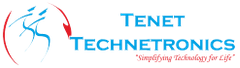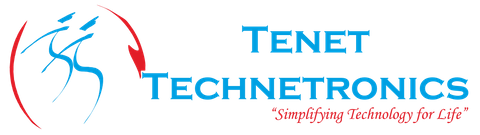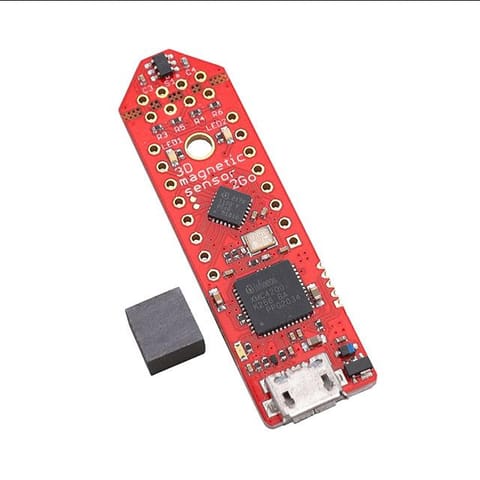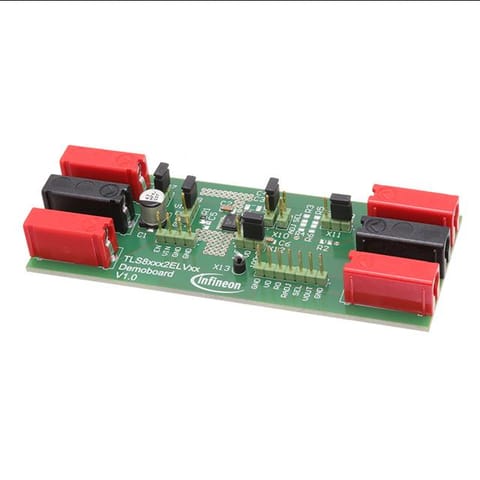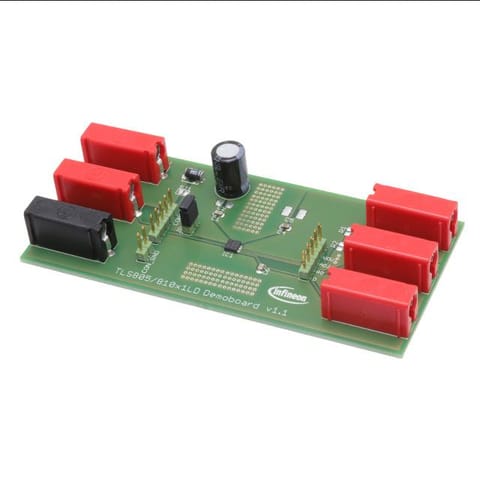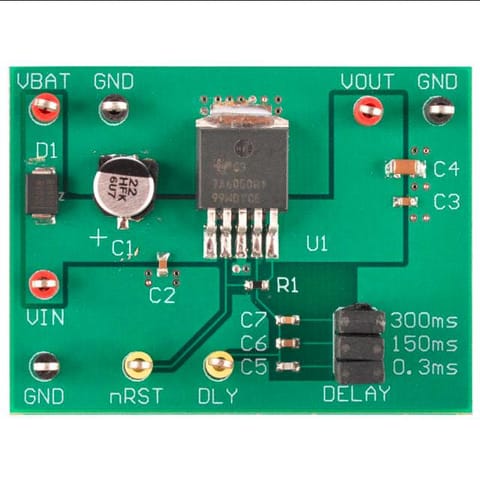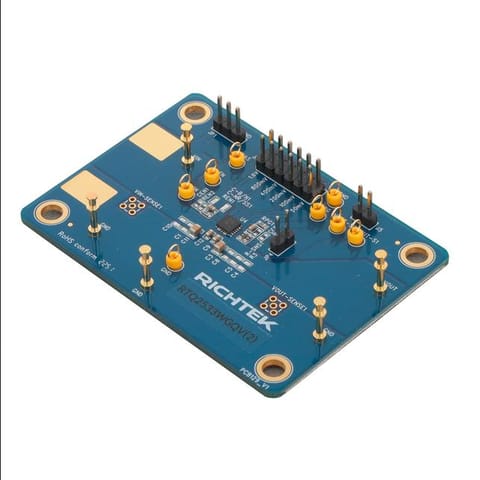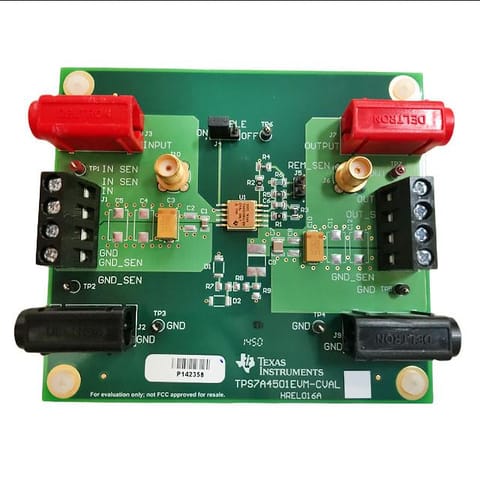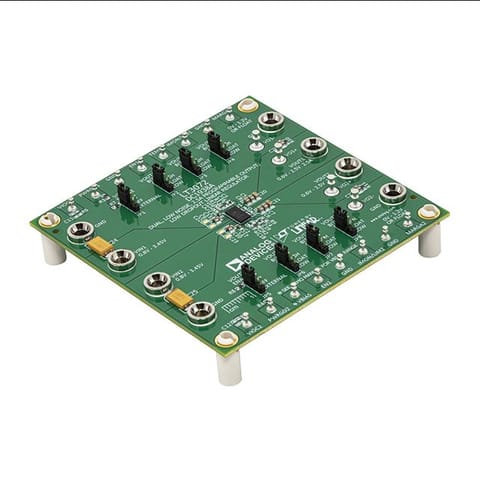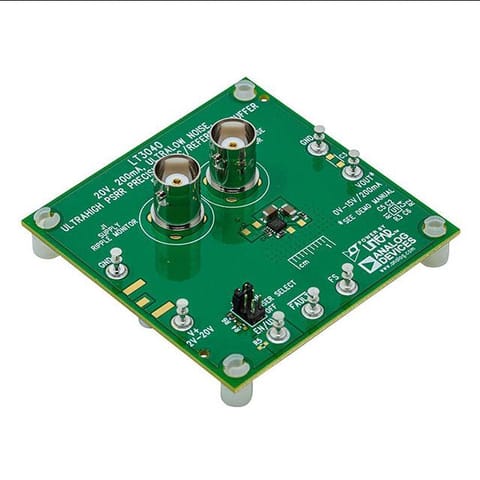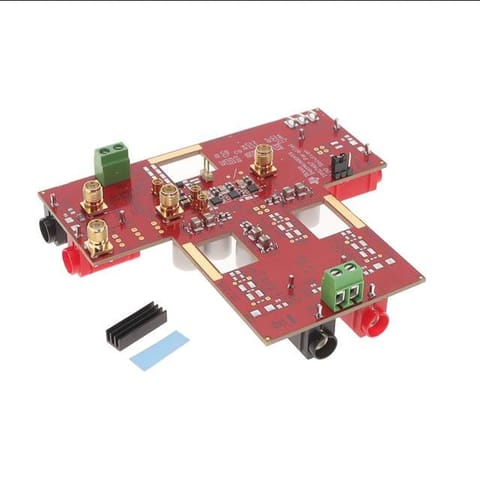-
TRANSDUCERS
- TRANSDUCERS
-
BASIC COMPONENTS DK
- BASIC COMPONENTS DK
-
MARKETPLACE
- MARKETPLACE
-
DEVELOPMENT BOARDS & KITS
- DEVELOPMENT BOARDS & KITS
-
CABLE ASSEMBLIES
- CABLE ASSEMBLIES
-
RF AND WIRELESS
- RF AND WIRELESS
-
BOXES ENCLOSURES RACKS
- BOXES ENCLOSURES RACKS
-
AUDIO PRODUCTS
- AUDIO PRODUCTS
-
ARTILA
- ARTILA
-
FANS-BLOWERS-THERMAL MANAGEMENT
- FANS-BLOWERS-THERMAL MANAGEMENT
-
WIRELESS MODULES
- WIRELESS MODULES
-
TERMINALS
- TERMINALS
-
Cables/Wires
- Cables/Wires
-
SINGLE BOARD COMPUTER
- SINGLE BOARD COMPUTER
-
BREAKOUT BOARDS
- BREAKOUT BOARDS
-
LED
- LED
-
TEST AND MEASUREMENT
- TEST AND MEASUREMENT
-
POTENTIONMETERS AND VARIABLE RESISTORS
- POTENTIONMETERS AND VARIABLE RESISTORS
-
DEVELOPMENT BOARDS AND IC's
- DEVELOPMENT BOARDS AND IC's
-
EMBEDDED COMPUTERS
- EMBEDDED COMPUTERS
-
OPTOELECTRONICS
- OPTOELECTRONICS
-
INDUSTRAL AUTOMATION AND CONTROL
- INDUSTRAL AUTOMATION AND CONTROL
-
COMPUTER EQUIPMENT
- COMPUTER EQUIPMENT
-
CONNECTORS & INTERCONNECTS
- CONNECTORS & INTERCONNECTS
-
MAKER/DIY EDUCATIONAL
- MAKER/DIY EDUCATIONAL
-
TOOLS
- TOOLS
-
MOTORS/ACTUATORS/SOLEENOIDS/DRIVERS
- MOTORS/ACTUATORS/SOLEENOIDS/DRIVERS
-
FPGA HARDWARE
- FPGA HARDWARE
-
POWER SUPPLIES
- POWER SUPPLIES
-
ROBOTICS & AUTOMATION
- ROBOTICS & AUTOMATION
Description:
The DC-DC Adjustable Step-Down Converter Module has large power, high efficiency, low-ripple. With power indicator, on-board voltmeter. The measure can be changed between input and output voltage, with an indicator. The voltmeter can also be shutdown. The board uses a connection terminal for easy wiring.
This module can be also calibrated manually as the following method:
• 1. Power up the module with a stable and accurate power supply, such as a 5V power supply, then short press the button on the right side to select which one do you need to adjust (input or output), and long-pressing (press time > 2S) the button(right) makes the module enters the calibration model, after releasing the button, the related LED would blink to indicate which voltage is now calibrating, and the numeric display blinks the correction value.
• 2. Short press the button to change the correction value, Short press the button on the right side, voltage increases one unit, Short press the button on the left side, voltage reduce one unit, for example, if your power supply is 5V, but the result of voltage meter is 4.8, you need to set the value to 5V.
• 3. Long press button on the right side(press time ≈ 2S), to store the voltage correction value.
• 4. Calibrate the output voltage in the same way above; The correction value will be stored in non-volatile memory. Tips: You can contra rotate to the potentiometer more than 10 circles at first. Because the default output voltage of this module is 20V.
Features:
- Input Voltage: 4V~38V (1.5V higher than the output at least)
- Adjustable Output Voltage: 1.25V~35V
- Measurement Accuracy: ±0.05V
- Output Current: Up to 5A
- Dimension: 60mm x 37mm x 18mm
Package List:
- 1 x DC-DC Module- 5A 75W
Documents:
TT-MF- MPC0575DC- Home
- DEVELOPMENT BOARDS & KITS
- DC-DC Module- 5A 75W
DC-DC Module- 5A 75W
SIZE GUIDE
- Shipping in 10-12 Working days
Description of product
Description:
The DC-DC Adjustable Step-Down Converter Module has large power, high efficiency, low-ripple. With power indicator, on-board voltmeter. The measure can be changed between input and output voltage, with an indicator. The voltmeter can also be shutdown. The board uses a connection terminal for easy wiring.
This module can be also calibrated manually as the following method:
• 1. Power up the module with a stable and accurate power supply, such as a 5V power supply, then short press the button on the right side to select which one do you need to adjust (input or output), and long-pressing (press time > 2S) the button(right) makes the module enters the calibration model, after releasing the button, the related LED would blink to indicate which voltage is now calibrating, and the numeric display blinks the correction value.
• 2. Short press the button to change the correction value, Short press the button on the right side, voltage increases one unit, Short press the button on the left side, voltage reduce one unit, for example, if your power supply is 5V, but the result of voltage meter is 4.8, you need to set the value to 5V.
• 3. Long press button on the right side(press time ≈ 2S), to store the voltage correction value.
• 4. Calibrate the output voltage in the same way above; The correction value will be stored in non-volatile memory. Tips: You can contra rotate to the potentiometer more than 10 circles at first. Because the default output voltage of this module is 20V.
Features:
- Input Voltage: 4V~38V (1.5V higher than the output at least)
- Adjustable Output Voltage: 1.25V~35V
- Measurement Accuracy: ±0.05V
- Output Current: Up to 5A
- Dimension: 60mm x 37mm x 18mm
Package List:
- 1 x DC-DC Module- 5A 75W
Documents:
NEWSLETTER
Subscribe to get Email Updates!
Thanks for subscribe.
Your response has been recorded.
INFORMATION
ACCOUNT
ADDRESS
Tenet Technetronics# 2514/U, 7th 'A' Main Road, Opp. to BBMP Swimming Pool, Hampinagar, Vijayanagar 2nd Stage.
Bangalore
Karnataka - 560104
IN
Tenet Technetronics focuses on “Simplifying Technology for Life” and has been striving to deliver the same from the day of its inception since 2007. Founded by young set of graduates with guidance from ardent professionals and academicians the company focuses on delivering high quality products to its customers at the right cost considering the support and lifelong engagement with customers. “We don’t believe in a sell and forget model “and concentrate and building relationships with customers that accelerates, enhances as well as provides excellence in their next exciting project.