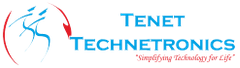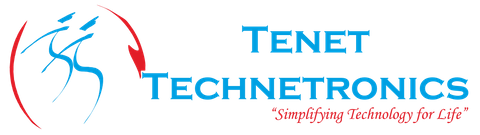- TRANSDUCERS
- TRANSDUCERS
- BASIC COMPONENTS DK
- BASIC COMPONENTS DK
- MARKETPLACE
- MARKETPLACE
- DEVELOPMENT BOARDS & KITS
- DEVELOPMENT BOARDS & KITS
- CABLE ASSEMBLIES
- CABLE ASSEMBLIES
- RF AND WIRELESS
- RF AND WIRELESS
- BOXES ENCLOSURES RACKS
- BOXES ENCLOSURES RACKS
- AUDIO PRODUCTS
- AUDIO PRODUCTS
- FANS-BLOWERS-THERMAL MANAGEMENT
- FANS-BLOWERS-THERMAL MANAGEMENT
- WIRELESS MODULES
- WIRELESS MODULES
- TERMINALS
- TERMINALS
- Cables/Wires
- Cables/Wires
- SINGLE BOARD COMPUTER
- SINGLE BOARD COMPUTER
- BREAKOUT BOARDS
- BREAKOUT BOARDS
- LED
- LED
- TEST AND MEASUREMENT
- TEST AND MEASUREMENT
- POTENTIONMETERS AND VARIABLE RESISTORS
- POTENTIONMETERS AND VARIABLE RESISTORS
- DEVELOPMENT BOARDS AND IC's
- DEVELOPMENT BOARDS AND IC's
- EMBEDDED COMPUTERS
- EMBEDDED COMPUTERS
- OPTOELECTRONICS
- OPTOELECTRONICS
- INDUSTRAL AUTOMATION AND CONTROL
- INDUSTRAL AUTOMATION AND CONTROL
- COMPUTER EQUIPMENT
- COMPUTER EQUIPMENT
- CONNECTORS & INTERCONNECTS
- CONNECTORS & INTERCONNECTS
- MAKER/DIY EDUCATIONAL
- MAKER/DIY EDUCATIONAL
- TOOLS
- TOOLS
- MOTORS/ACTUATORS/SOLEENOIDS/DRIVERS
- MOTORS/ACTUATORS/SOLEENOIDS/DRIVERS
- FPGA HARDWARE
- FPGA HARDWARE
- ROBOTICS & AUTOMATION
- ROBOTICS & AUTOMATION
Description
It is a fantastic 7 inch HDMI monitor with capacitive touch screen and driver free. It's been tested on Raspberry Pi, beagle bone black, windows 10 and Mac book pro. And it works well on those platform and it really plug and play, all you need to do is to adjust the resolution(on Raspberry Pi).
It supports 1024x600 resolution and you may find that the pictures are more bright when you are using this display. The capacitive touch function give the user full control over any device. It's driver free for your device due to built-in EDID device information, it is very easy to let the equipment correctly identified the touch screen. And the Capacitive USB touch screen can support functions of the right mouse button and drag and drop, and also support multipoint touch, maximum 10 points.(only test in windows 10)
For use with a Raspberry Pi we suggest editing config.txt to set the HDMI to the native 1024x600 in case it doesn't detect the resolution properly.
The easiest way to edit the config.txt is to put the Pi TF card into an every day computer and edit config.txt with any text editor and save.
And most valuable things is it has been extended with two USB HOST ports. So that you can hookup more USB devices to your screen, for example, the USB dongle or the USB mouse or keyboard.
Raspberry Pi Configure
• How to setup resolution for the screen:
• You can modify /boot/config.txt file with vim.tiny or nano editor, and change the parameters as following chart:
| Resolution | config file |
| 1024x600 | hdmi_group=2 hdmi_mode=87 hdmi_cvt 1024 600 60 3 0 0 0 hdmi_force_hotplug=1 |
Please reboot Raspberry Pi after modifying the /boot/config.txt
Technical details
| Dimensions | 210mm x150mm x50mm |
| Weight | G.W 350g |
| Battery | Exclude |
| Power | 5V Power via USB Micro |
| Current | Max 500mA |
| Display Type | 7 inch TFT LCD |
| Resolution | 1024x600 |
| Touchscreen | USB capacitive |
| Touch points | 10 points maximum |
| Interface | HDMI & USB 2.0 Full Speed |
| Dimensions (without package) | 177.06mm x 113.09mm x 15.2mm |
| Free-driver | Free-driver |
- Home
- 7 inch 1024x600 Capacitive TouchScreen
7 inch 1024x600 Capacitive TouchScreen
SIZE GUIDE
- Shipping in 10-12 Working days
- http://cdn.storehippo.com/s/59c9e4669bd3e7c70c5f5e6c/ms.products/5d53dbc3e51d2a7d556463d0/images/5d53dbc3e51d2a7d556463d1/5d53da6efd0d917e51d3fbf6/5d53da6efd0d917e51d3fbf6.webp
Description of product
Description
It is a fantastic 7 inch HDMI monitor with capacitive touch screen and driver free. It's been tested on Raspberry Pi, beagle bone black, windows 10 and Mac book pro. And it works well on those platform and it really plug and play, all you need to do is to adjust the resolution(on Raspberry Pi).
It supports 1024x600 resolution and you may find that the pictures are more bright when you are using this display. The capacitive touch function give the user full control over any device. It's driver free for your device due to built-in EDID device information, it is very easy to let the equipment correctly identified the touch screen. And the Capacitive USB touch screen can support functions of the right mouse button and drag and drop, and also support multipoint touch, maximum 10 points.(only test in windows 10)
For use with a Raspberry Pi we suggest editing config.txt to set the HDMI to the native 1024x600 in case it doesn't detect the resolution properly.
The easiest way to edit the config.txt is to put the Pi TF card into an every day computer and edit config.txt with any text editor and save.
And most valuable things is it has been extended with two USB HOST ports. So that you can hookup more USB devices to your screen, for example, the USB dongle or the USB mouse or keyboard.
Raspberry Pi Configure
• How to setup resolution for the screen:
• You can modify /boot/config.txt file with vim.tiny or nano editor, and change the parameters as following chart:
| Resolution | config file |
| 1024x600 | hdmi_group=2 hdmi_mode=87 hdmi_cvt 1024 600 60 3 0 0 0 hdmi_force_hotplug=1 |
Please reboot Raspberry Pi after modifying the /boot/config.txt
Technical details
| Dimensions | 210mm x150mm x50mm |
| Weight | G.W 350g |
| Battery | Exclude |
| Power | 5V Power via USB Micro |
| Current | Max 500mA |
| Display Type | 7 inch TFT LCD |
| Resolution | 1024x600 |
| Touchscreen | USB capacitive |
| Touch points | 10 points maximum |
| Interface | HDMI & USB 2.0 Full Speed |
| Dimensions (without package) | 177.06mm x 113.09mm x 15.2mm |
| Free-driver | Free-driver |
NEWSLETTER
Subscribe to get Email Updates!
Thanks for subscribe.
Your response has been recorded.
INFORMATION
ACCOUNT
ADDRESS
Tenet Technetronics# 2514/U, 7th 'A' Main Road, Opp. to BBMP Swimming Pool, Hampinagar, Vijayanagar 2nd Stage.
Bangalore
Karnataka - 560104
IN
Tenet Technetronics focuses on “Simplifying Technology for Life” and has been striving to deliver the same from the day of its inception since 2007. Founded by young set of graduates with guidance from ardent professionals and academicians the company focuses on delivering high quality products to its customers at the right cost considering the support and lifelong engagement with customers. “We don’t believe in a sell and forget model “and concentrate and building relationships with customers that accelerates, enhances as well as provides excellence in their next exciting project.