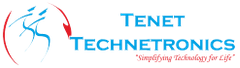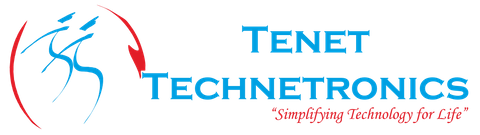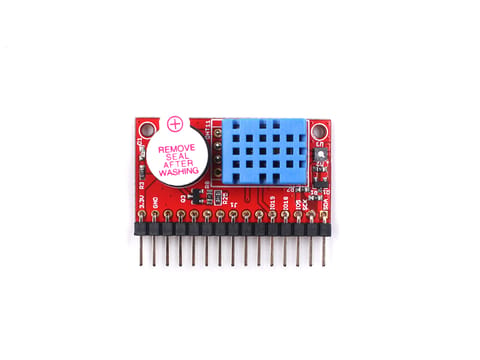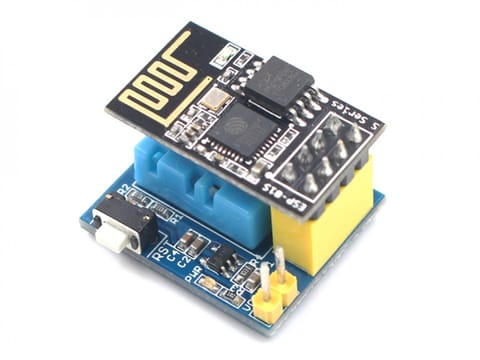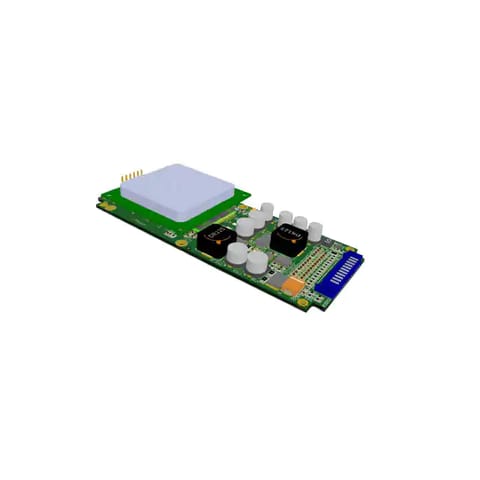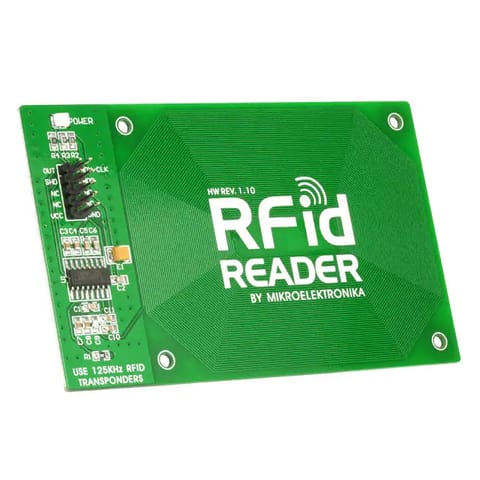- TRANSDUCERS
- TRANSDUCERS
- BASIC COMPONENTS DK
- BASIC COMPONENTS DK
- MARKETPLACE
- MARKETPLACE
- DEVELOPMENT BOARDS & KITS
- DEVELOPMENT BOARDS & KITS
- CABLE ASSEMBLIES
- CABLE ASSEMBLIES
- RF AND WIRELESS
- RF AND WIRELESS
- BOXES ENCLOSURES RACKS
- BOXES ENCLOSURES RACKS
- AUDIO PRODUCTS
- AUDIO PRODUCTS
- FANS-BLOWERS-THERMAL MANAGEMENT
- FANS-BLOWERS-THERMAL MANAGEMENT
- WIRELESS MODULES
- WIRELESS MODULES
- TERMINALS
- TERMINALS
- Cables/Wires
- Cables/Wires
- SINGLE BOARD COMPUTER
- SINGLE BOARD COMPUTER
- BREAKOUT BOARDS
- BREAKOUT BOARDS
- LED
- LED
- TEST AND MEASUREMENT
- TEST AND MEASUREMENT
- POTENTIONMETERS AND VARIABLE RESISTORS
- POTENTIONMETERS AND VARIABLE RESISTORS
- DEVELOPMENT BOARDS AND IC's
- DEVELOPMENT BOARDS AND IC's
- EMBEDDED COMPUTERS
- EMBEDDED COMPUTERS
- OPTOELECTRONICS
- OPTOELECTRONICS
- INDUSTRAL AUTOMATION AND CONTROL
- INDUSTRAL AUTOMATION AND CONTROL
- COMPUTER EQUIPMENT
- COMPUTER EQUIPMENT
- CONNECTORS & INTERCONNECTS
- CONNECTORS & INTERCONNECTS
- MAKER/DIY EDUCATIONAL
- MAKER/DIY EDUCATIONAL
- TOOLS
- TOOLS
- MOTORS/ACTUATORS/SOLEENOIDS/DRIVERS
- MOTORS/ACTUATORS/SOLEENOIDS/DRIVERS
- FPGA HARDWARE
- FPGA HARDWARE
- ROBOTICS & AUTOMATION
- ROBOTICS & AUTOMATION
WiFly click carries RN-131, a standalone, embedded wireless LAN module. It allows you to connect your devices to 802.11 b/g wireless networks. Preloaded firmware simplifies integration. The mikroBUS UART interface alone (RX, TX pins) is sufficient to establish a wireless data connection (with speeds up to 1 Mbps); the module is controlled with simple ASCII commands (for scanning, authenticating and connecting to Wi-Fi networks). Multitude of networking applications are built in: DHCP, UDP, DNS, ARP, ICMP, TCP, HTTP client, and FTP client. Additional functionality is provided by RST, WAKE, RTSb and CTSb pins. 3.3V power supply only.
Documentation
WiFly click is the quickest way to add WiFi to your devices. The click features the well-known RN131 802.11 b/g Wi-Fi module from Microchip. With preloaded firmware and built in networking stacks, the integration of the WiFly click is really easy. RN131 is controlled with simple ASCII commands (for scanning, authenticating and connecting to Wi-Fi networks).
The click communicates with the MCU over UART connection and runs on a 3.3V power supply. It has an onboard ceramic chip antenna and a connector for an external antenna.
The RX, TX (UART) pins alone are enough for making a wireless data connection with speed up to 1 Mbps.
Features and usage notes
Low power consumption and speed
RN131 is a fully qualified and Wi-Fi certified 2.4 GHz IEEE 802.11 b/g transceiver. It is so power efficient it can run on two standard AAA batteries for years, considering it uses 40 mA (Rx) and 210 mA (Tx) when awake and 4 uA when it is in sleep mode. When it comes to speed, RN131 can wake up, connect to a wireless network, send data, and return to sleep mode in less than 100 milliseconds.
WiFi Protected Setup (WPS)
WiFi Protected Setup (WPS) protocol is designed for easy and secure establishment of wireless home networks. This protocol is meant to allow users who know little about wireless security to configure their WiFi Protected Access (WPA) without any trouble.
Networking applications
RN131 has built-in TCP/IP stack and networking applications, DHCP client, DNS client, ARP, ICMP ping, FTP client, Telnet, HTTP, UDP, and TCP. This makes it ideal for connecting IoT devices to wireless networks, for home automation systems, handheld devices, etc.
Onboard LEDs
- ASSOC (Red LED) —indicates the TCP/IP connection status. This signal is on high for an active connection, toggles fast to indicate no IP address, and toggles slowly to indicate that the IP address is OK but not connected.
- CONN (Green LED) — toggles when data is transferred.
- DATA (Yellow LED) — indicates the association status. High means the module is not associated with a network, off indicates that it is associated and Internet access is OK.
- Home
- WIRELESS MODULES
- WIFI MODULES
- WiFly click
WiFly click
SIZE GUIDE
- Shipping in 10-12 Working days
- http://cdn.storehippo.com/s/59c9e4669bd3e7c70c5f5e6c/ms.products/5a93dbddfd9443d3a271822c/images/5a93dbddfd9443d3a271822d/5a93d25a484b3cd3e6afa244/5a93d25a484b3cd3e6afa244.jpg
Description of product
WiFly click carries RN-131, a standalone, embedded wireless LAN module. It allows you to connect your devices to 802.11 b/g wireless networks. Preloaded firmware simplifies integration. The mikroBUS UART interface alone (RX, TX pins) is sufficient to establish a wireless data connection (with speeds up to 1 Mbps); the module is controlled with simple ASCII commands (for scanning, authenticating and connecting to Wi-Fi networks). Multitude of networking applications are built in: DHCP, UDP, DNS, ARP, ICMP, TCP, HTTP client, and FTP client. Additional functionality is provided by RST, WAKE, RTSb and CTSb pins. 3.3V power supply only.
Documentation
WiFly click is the quickest way to add WiFi to your devices. The click features the well-known RN131 802.11 b/g Wi-Fi module from Microchip. With preloaded firmware and built in networking stacks, the integration of the WiFly click is really easy. RN131 is controlled with simple ASCII commands (for scanning, authenticating and connecting to Wi-Fi networks).
The click communicates with the MCU over UART connection and runs on a 3.3V power supply. It has an onboard ceramic chip antenna and a connector for an external antenna.
The RX, TX (UART) pins alone are enough for making a wireless data connection with speed up to 1 Mbps.
Features and usage notes
Low power consumption and speed
RN131 is a fully qualified and Wi-Fi certified 2.4 GHz IEEE 802.11 b/g transceiver. It is so power efficient it can run on two standard AAA batteries for years, considering it uses 40 mA (Rx) and 210 mA (Tx) when awake and 4 uA when it is in sleep mode. When it comes to speed, RN131 can wake up, connect to a wireless network, send data, and return to sleep mode in less than 100 milliseconds.
WiFi Protected Setup (WPS)
WiFi Protected Setup (WPS) protocol is designed for easy and secure establishment of wireless home networks. This protocol is meant to allow users who know little about wireless security to configure their WiFi Protected Access (WPA) without any trouble.
Networking applications
RN131 has built-in TCP/IP stack and networking applications, DHCP client, DNS client, ARP, ICMP ping, FTP client, Telnet, HTTP, UDP, and TCP. This makes it ideal for connecting IoT devices to wireless networks, for home automation systems, handheld devices, etc.
Onboard LEDs
- ASSOC (Red LED) —indicates the TCP/IP connection status. This signal is on high for an active connection, toggles fast to indicate no IP address, and toggles slowly to indicate that the IP address is OK but not connected.
- CONN (Green LED) — toggles when data is transferred.
- DATA (Yellow LED) — indicates the association status. High means the module is not associated with a network, off indicates that it is associated and Internet access is OK.
NEWSLETTER
Subscribe to get Email Updates!
Thanks for subscribe.
Your response has been recorded.
INFORMATION
ACCOUNT
ADDRESS
Tenet Technetronics# 2514/U, 7th 'A' Main Road, Opp. to BBMP Swimming Pool, Hampinagar, Vijayanagar 2nd Stage.
Bangalore
Karnataka - 560104
IN
Tenet Technetronics focuses on “Simplifying Technology for Life” and has been striving to deliver the same from the day of its inception since 2007. Founded by young set of graduates with guidance from ardent professionals and academicians the company focuses on delivering high quality products to its customers at the right cost considering the support and lifelong engagement with customers. “We don’t believe in a sell and forget model “and concentrate and building relationships with customers that accelerates, enhances as well as provides excellence in their next exciting project.