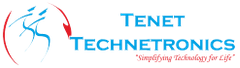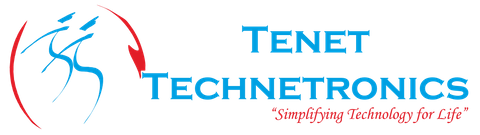-
TERMINALS
- TERMINALS
-
WIRELESS MODULES
- WIRELESS MODULES
-
DEVELOPMENT BOARDS & KITS
- DEVELOPMENT BOARDS & KITS
-
RF and Wireless
- RF and Wireless
-
SINGLE BOARD COMPUTER
- SINGLE BOARD COMPUTER
-
BREAKOUT BOARDS
- BREAKOUT BOARDS
-
LED
- LED
-
LCD & DISPLAYS
- LCD & DISPLAYS
-
TEST AND MEASUREMENT
- TEST AND MEASUREMENT
-
DEVELOPMENT BOARDS AND IC's
- DEVELOPMENT BOARDS AND IC's
-
CABLES/WIRES/FANS
- CABLES/WIRES/FANS
-
EMBEDDED COMPUTERS
- EMBEDDED COMPUTERS
-
INDUSTRAL AUTOMATION AND CONTROL
- INDUSTRAL AUTOMATION AND CONTROL
-
COMPUTER EQUIPMENT
- COMPUTER EQUIPMENT
-
CONNECTORS & INTERCONNECTS
- CONNECTORS & INTERCONNECTS
-
MOTORS/DRIVERS/ACTUATORS/MODULES
- MOTORS/DRIVERS/ACTUATORS/MODULES
-
MAKER/DIY EDUCATIONAL
- MAKER/DIY EDUCATIONAL
-
BASIC COMPONENTS
- BASIC COMPONENTS
-
TOOLS & ACCESSORIES
- TOOLS & ACCESSORIES
-
FPGA HARDWARE
- FPGA HARDWARE
-
ARTILA
- ARTILA
-
POWER SUPPLIES
- POWER SUPPLIES
-
ROBOTICS & AUTOMATION
- ROBOTICS & AUTOMATION
-
TRANSDUCERS
- TRANSDUCERS
-
MEMORY CARDS & MODULES
- MEMORY CARDS & MODULES
-
SOFTWARE
- SOFTWARE
Specification
| Type | Port expander |
| Applications | Used as a simple input device on a variety of instruments, machines, and similar devices |
| On-board modules | DS2408 8-channel addressable switch |
| Key Features | 1-Wire 8-Channel 10-position thumbwheel switch |
| Key Benefits | Configurable output pin (OW1 or OW2), Starting point marked with notch on PCB for easier orientation |
| Interface | GPIO |
| Input Voltage | 3.3V or 5V |
| Compatibility | mikroBUS |
| Click board size | M (42.9 x 25.4 mm) |
Documentation
Features and usage notes
The starting position of the switch is marked with a small notch on the PCB above the wheel. Printed numerals from 1 to 10 clearly mark each position. The thumbwheel has a crown with small incisions for better finger traction. The board can use both a 3.3V or a 5V power supply. The One-Wire signal can be sent either through the mikroBUS AN or PWM pins. You choose which one by soldering the GP SEL jumper into the right position.
Thumwheel click is controlled through a simple Dallas One-Wire protocol with only three functions. There is a function for configuring the registers, a function for reading the current position of the thumbwheel, and a function for software reset. Hardware reset can be executed using the RST pin.
MikroElektronika compilers contain a One-Wire library that works with this click.
- Home
- Thumbwheel Click
Thumbwheel Click
SIZE GUIDE
- Shipping in 10-12 Working days
- http://cdn.storehippo.com/s/59c9e4669bd3e7c70c5f5e6c/ms.products/5a56fb53e07b3c85595a5fcd/images/5a56fb53e07b3c85595a5fce/5a56f6025cd7bc36d3d9a025/5a56f6025cd7bc36d3d9a025.jpg
Description of product
Specification
| Type | Port expander |
| Applications | Used as a simple input device on a variety of instruments, machines, and similar devices |
| On-board modules | DS2408 8-channel addressable switch |
| Key Features | 1-Wire 8-Channel 10-position thumbwheel switch |
| Key Benefits | Configurable output pin (OW1 or OW2), Starting point marked with notch on PCB for easier orientation |
| Interface | GPIO |
| Input Voltage | 3.3V or 5V |
| Compatibility | mikroBUS |
| Click board size | M (42.9 x 25.4 mm) |
Documentation
Features and usage notes
The starting position of the switch is marked with a small notch on the PCB above the wheel. Printed numerals from 1 to 10 clearly mark each position. The thumbwheel has a crown with small incisions for better finger traction. The board can use both a 3.3V or a 5V power supply. The One-Wire signal can be sent either through the mikroBUS AN or PWM pins. You choose which one by soldering the GP SEL jumper into the right position.
Thumwheel click is controlled through a simple Dallas One-Wire protocol with only three functions. There is a function for configuring the registers, a function for reading the current position of the thumbwheel, and a function for software reset. Hardware reset can be executed using the RST pin.
MikroElektronika compilers contain a One-Wire library that works with this click.
NEWSLETTER
Subscribe to get Email Updates!
Thanks for subscribe.
Your response has been recorded.
INFORMATION
ACCOUNT
ADDRESS
Tenet Technetronics# 2514/U, 7th 'A' Main Road, Opp. to BBMP Swimming Pool, Hampinagar, Vijayanagar 2nd Stage.
Bangalore
Karnataka - 560104
IN
Tenet Technetronics focuses on “Simplifying Technology for Life” and has been striving to deliver the same from the day of its inception since 2007. Founded by young set of graduates with guidance from ardent professionals and academicians the company focuses on delivering high quality products to its customers at the right cost considering the support and lifelong engagement with customers. “We don’t believe in a sell and forget model “and concentrate and building relationships with customers that accelerates, enhances as well as provides excellence in their next exciting project.