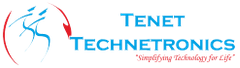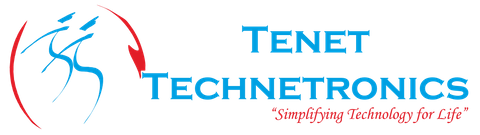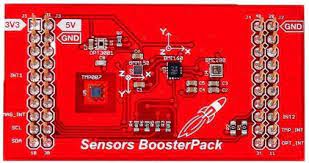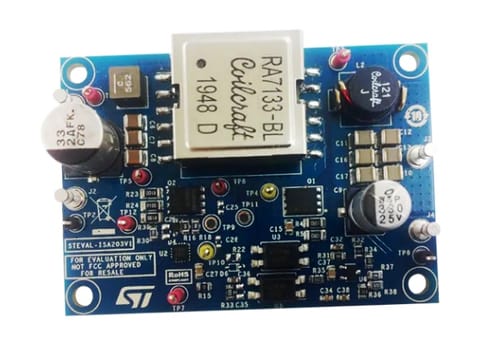- TRANSDUCERS
- TRANSDUCERS
- BASIC COMPONENTS DK
- BASIC COMPONENTS DK
- MARKETPLACE
- MARKETPLACE
- DEVELOPMENT BOARDS & KITS
- DEVELOPMENT BOARDS & KITS
- CABLE ASSEMBLIES
- CABLE ASSEMBLIES
- RF AND WIRELESS
- RF AND WIRELESS
- BOXES ENCLOSURES RACKS
- BOXES ENCLOSURES RACKS
- AUDIO PRODUCTS
- AUDIO PRODUCTS
- FANS-BLOWERS-THERMAL MANAGEMENT
- FANS-BLOWERS-THERMAL MANAGEMENT
- WIRELESS MODULES
- WIRELESS MODULES
- TERMINALS
- TERMINALS
- Cables/Wires
- Cables/Wires
- SINGLE BOARD COMPUTER
- SINGLE BOARD COMPUTER
- BREAKOUT BOARDS
- BREAKOUT BOARDS
- LED
- LED
- TEST AND MEASUREMENT
- TEST AND MEASUREMENT
- POTENTIONMETERS AND VARIABLE RESISTORS
- POTENTIONMETERS AND VARIABLE RESISTORS
- DEVELOPMENT BOARDS AND IC's
- DEVELOPMENT BOARDS AND IC's
- EMBEDDED COMPUTERS
- EMBEDDED COMPUTERS
- OPTOELECTRONICS
- OPTOELECTRONICS
- INDUSTRAL AUTOMATION AND CONTROL
- INDUSTRAL AUTOMATION AND CONTROL
- COMPUTER EQUIPMENT
- COMPUTER EQUIPMENT
- CONNECTORS & INTERCONNECTS
- CONNECTORS & INTERCONNECTS
- MAKER/DIY EDUCATIONAL
- MAKER/DIY EDUCATIONAL
- TOOLS
- TOOLS
- MOTORS/ACTUATORS/SOLEENOIDS/DRIVERS
- MOTORS/ACTUATORS/SOLEENOIDS/DRIVERS
- FPGA HARDWARE
- FPGA HARDWARE
- ROBOTICS & AUTOMATION
- ROBOTICS & AUTOMATION
Click BoosterPack 2 is an extension for Texas Instruments LaunchPads™ with the current BoosterPack Pinout Standard. It has two mikroBUS sockets onboard, for simple and easy integration of MikroElektronika click boards with a LaunchPad™.
Add new functionality to your LaunchPad within minutes. We have more than 250 click boards available in our store, from audio and voice to power management and wireless connectivity clicks.
All our compilers come with code examples, so you’ll have a great base to start with.
Texas Instruments LaunchPad™
Texas Instruments has a wide range of LaunchPads™ on offer. They come in four categories: Low Power, Connected, Performance, and Safety. So choose click boards that most suit a particular LaunchPad™ and your project.
Pinout standard
Unlike its predecessor – click BOOSTER PACK, this BoosterPack adheres to a new 40-pin Pinout Standard.
Energia software
Energia is an open-source prototyping platform, with libraries that can enable multiple LaunchPads™ to work with your BoosterPack at the same time. Energia IDE supports Mac OS, Linux and Windows.
To get started with this software you can check out their official guide. The tutorial section will take you through the most useful code examples.
Key features
- Two mikroBUS host sockets
- Easy integration
Downloads
- Home
- DEVELOPMENT BOARDS AND IC's
- Click BoosterPack 2
Click BoosterPack 2
SIZE GUIDE
- Shipping in 10-12 Working days
- http://cdn.storehippo.com/s/59c9e4669bd3e7c70c5f5e6c/ms.products/5a5342284b14a26eb4e1bf53/images/5a5342284b14a26eb4e1bf54/5a533f8af185266f016c3774/5a533f8af185266f016c3774.jpg
Description of product
Click BoosterPack 2 is an extension for Texas Instruments LaunchPads™ with the current BoosterPack Pinout Standard. It has two mikroBUS sockets onboard, for simple and easy integration of MikroElektronika click boards with a LaunchPad™.
Add new functionality to your LaunchPad within minutes. We have more than 250 click boards available in our store, from audio and voice to power management and wireless connectivity clicks.
All our compilers come with code examples, so you’ll have a great base to start with.
Texas Instruments LaunchPad™
Texas Instruments has a wide range of LaunchPads™ on offer. They come in four categories: Low Power, Connected, Performance, and Safety. So choose click boards that most suit a particular LaunchPad™ and your project.
Pinout standard
Unlike its predecessor – click BOOSTER PACK, this BoosterPack adheres to a new 40-pin Pinout Standard.
Energia software
Energia is an open-source prototyping platform, with libraries that can enable multiple LaunchPads™ to work with your BoosterPack at the same time. Energia IDE supports Mac OS, Linux and Windows.
To get started with this software you can check out their official guide. The tutorial section will take you through the most useful code examples.
Key features
- Two mikroBUS host sockets
- Easy integration
Downloads
NEWSLETTER
Subscribe to get Email Updates!
Thanks for subscribe.
Your response has been recorded.
INFORMATION
ACCOUNT
ADDRESS
Tenet Technetronics# 2514/U, 7th 'A' Main Road, Opp. to BBMP Swimming Pool, Hampinagar, Vijayanagar 2nd Stage.
Bangalore
Karnataka - 560104
IN
Tenet Technetronics focuses on “Simplifying Technology for Life” and has been striving to deliver the same from the day of its inception since 2007. Founded by young set of graduates with guidance from ardent professionals and academicians the company focuses on delivering high quality products to its customers at the right cost considering the support and lifelong engagement with customers. “We don’t believe in a sell and forget model “and concentrate and building relationships with customers that accelerates, enhances as well as provides excellence in their next exciting project.